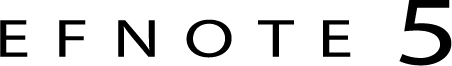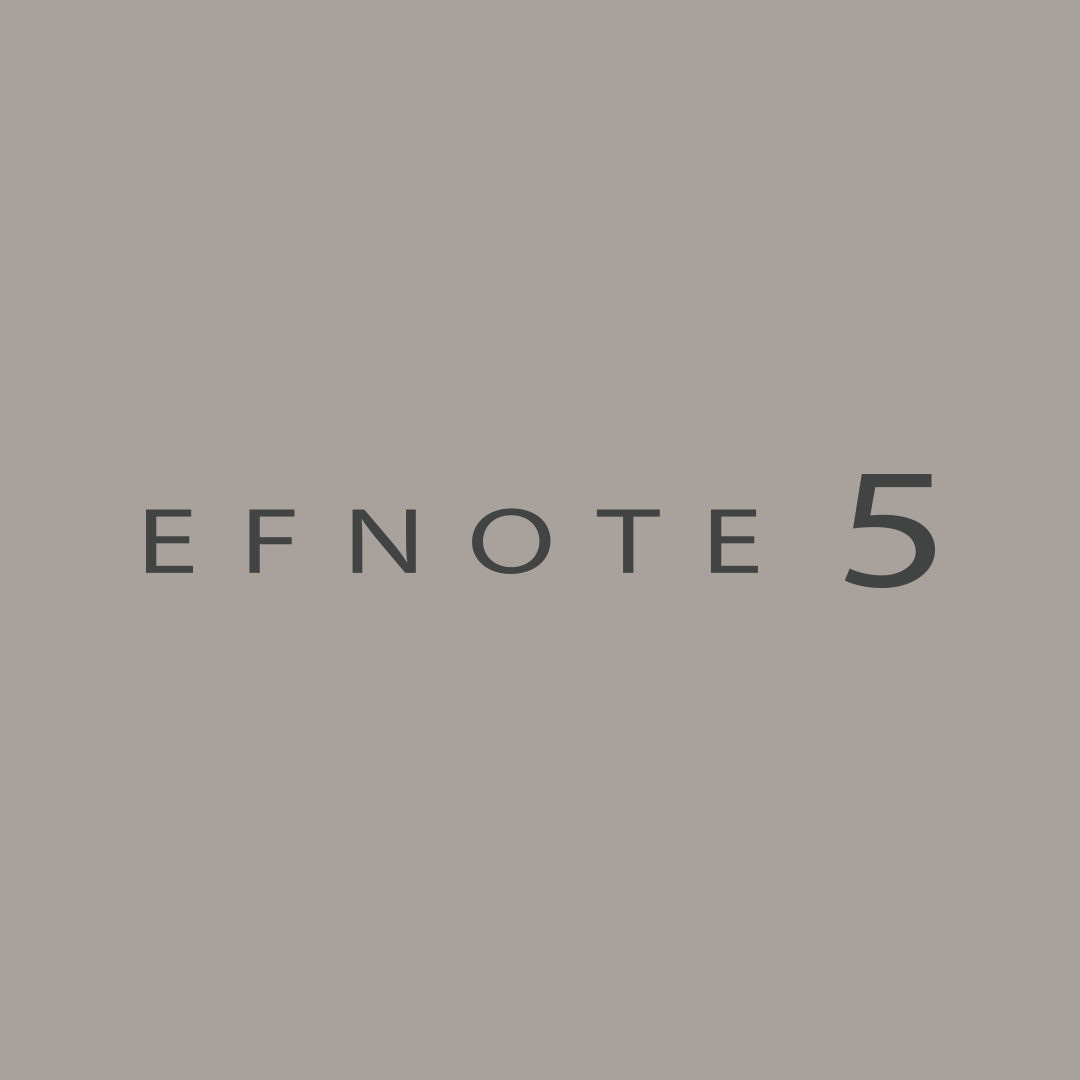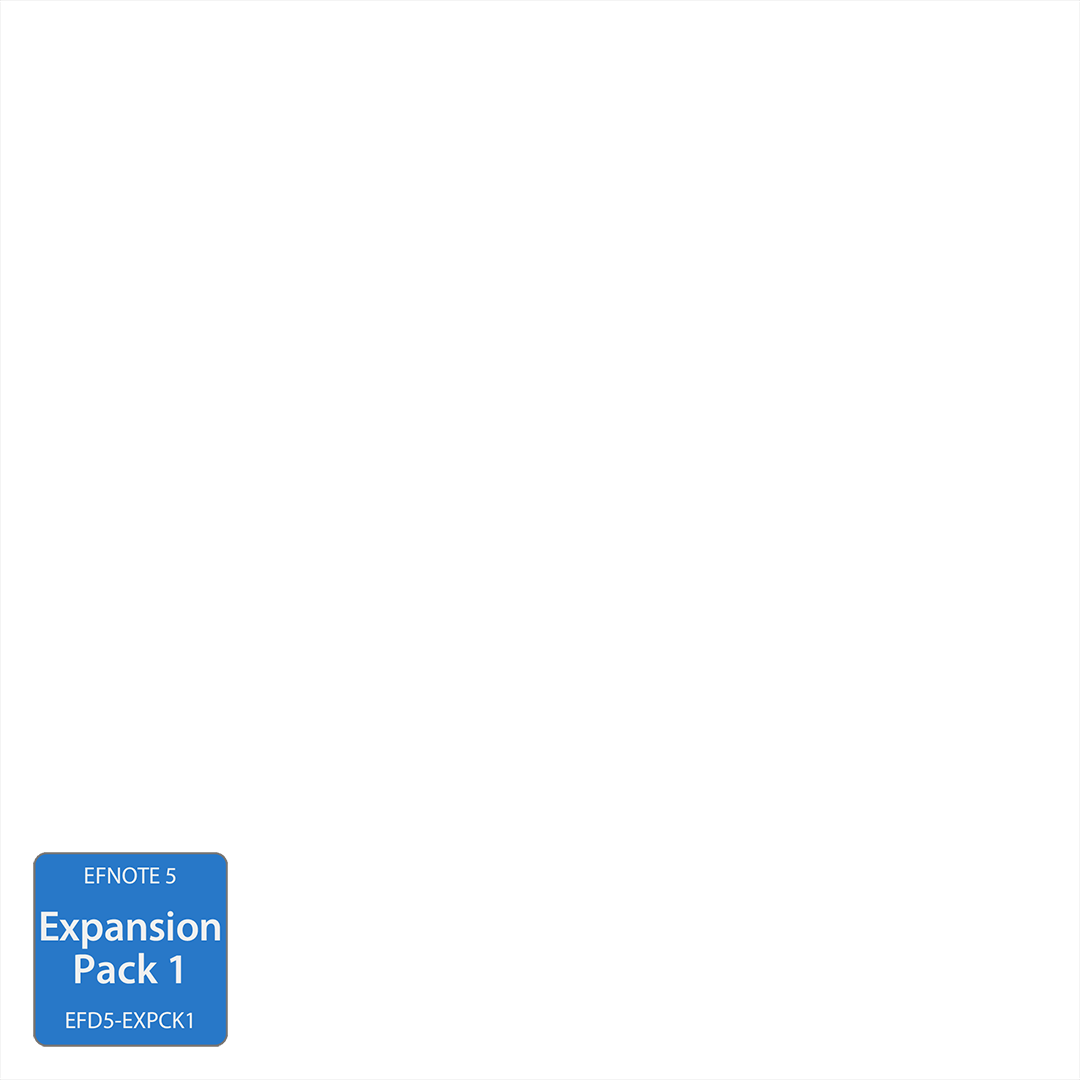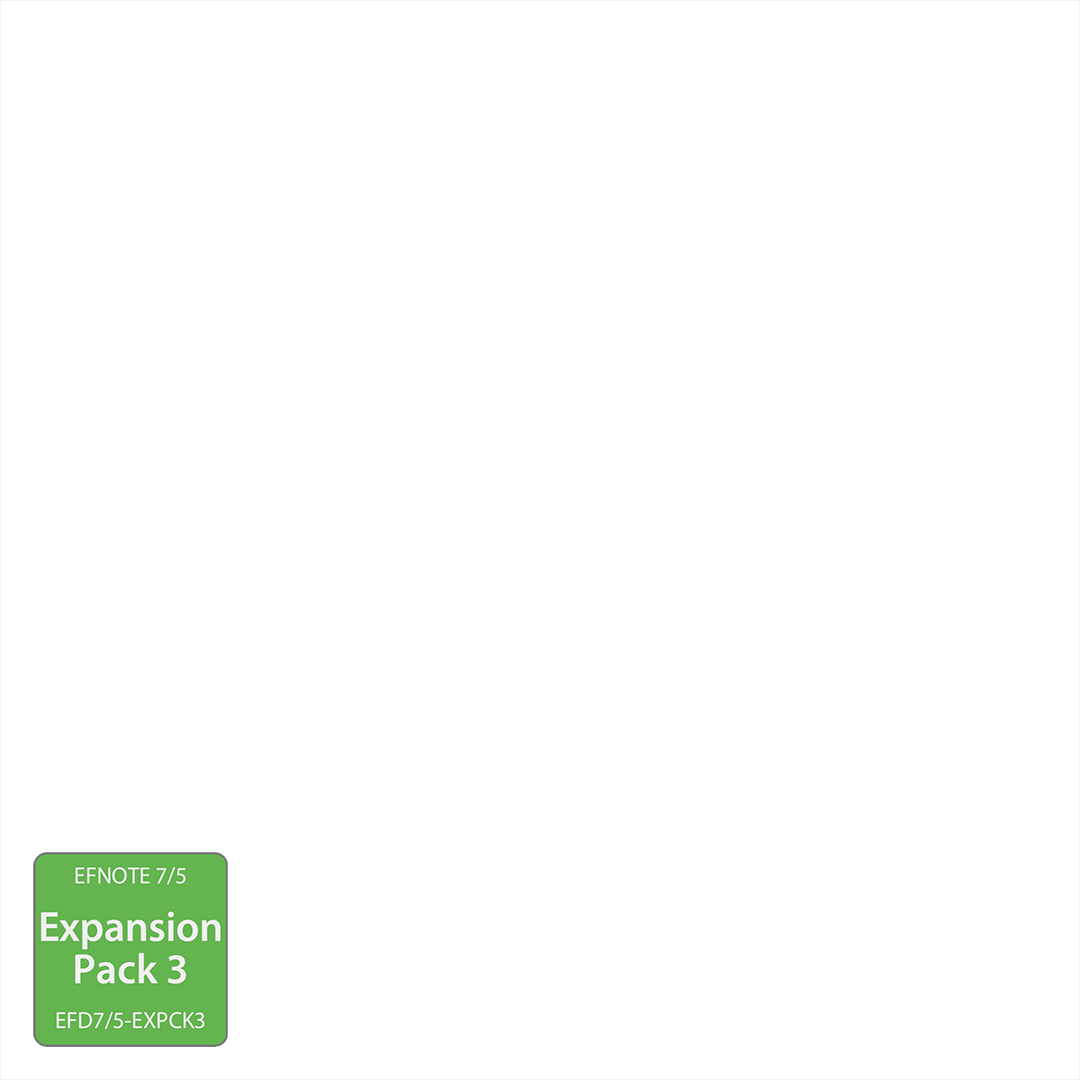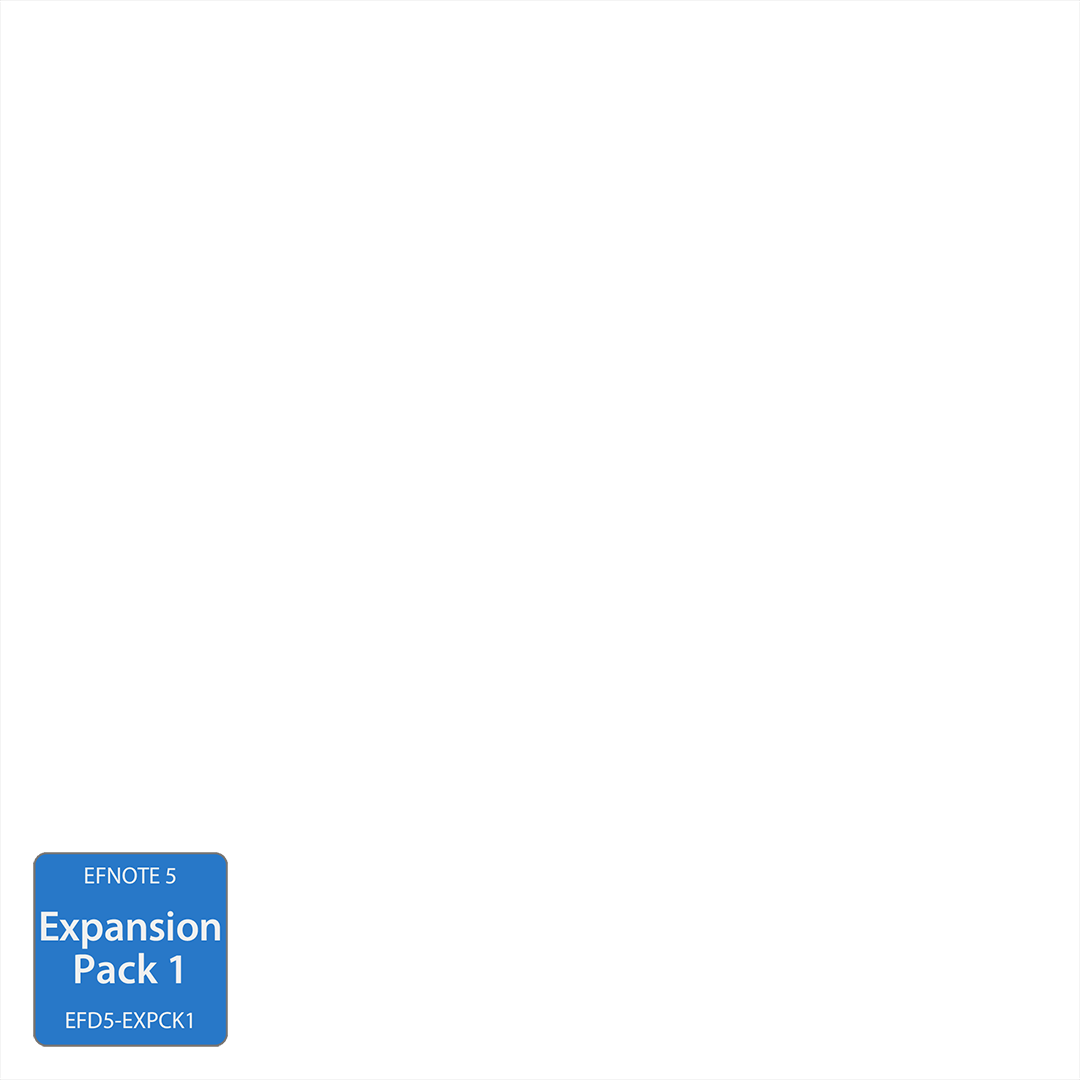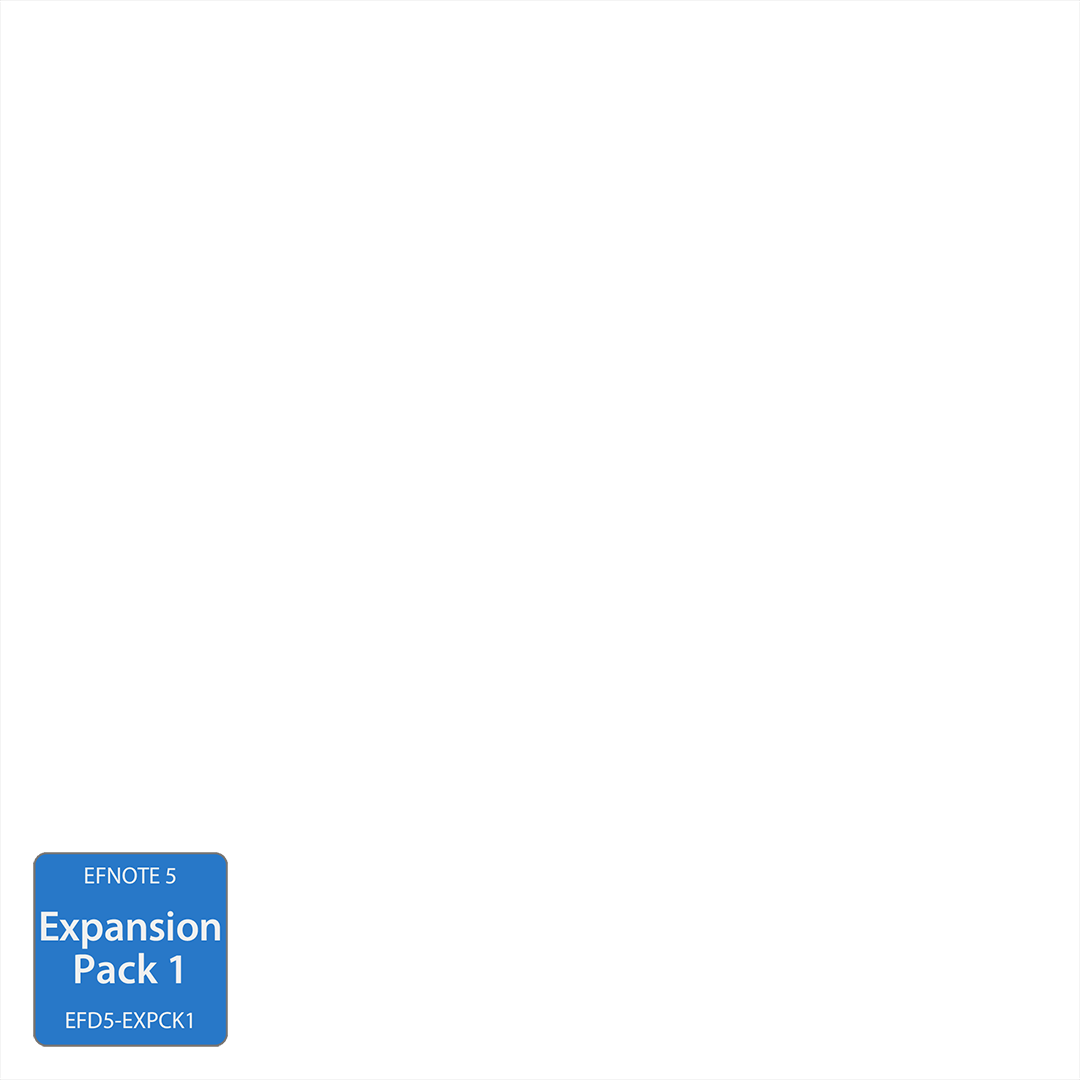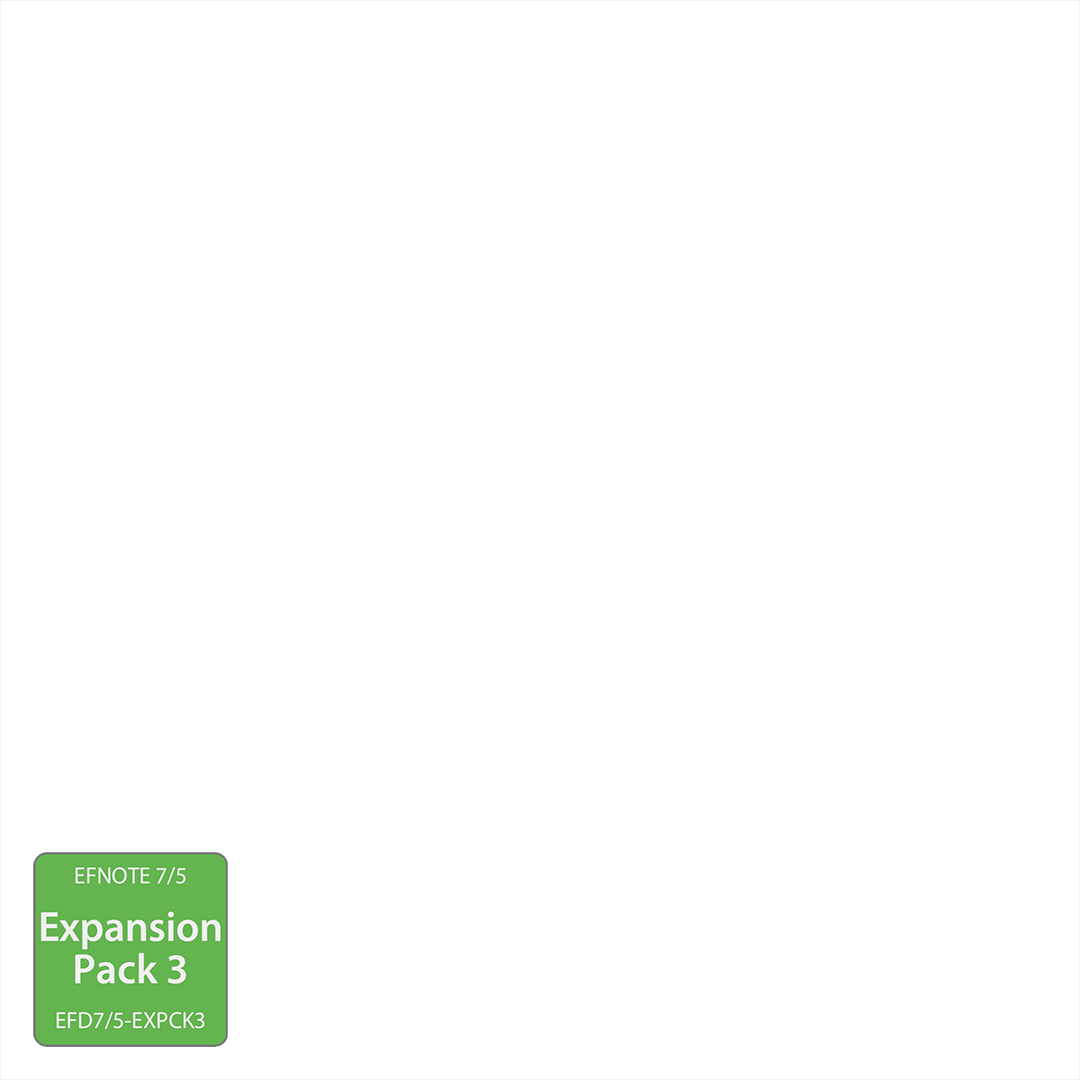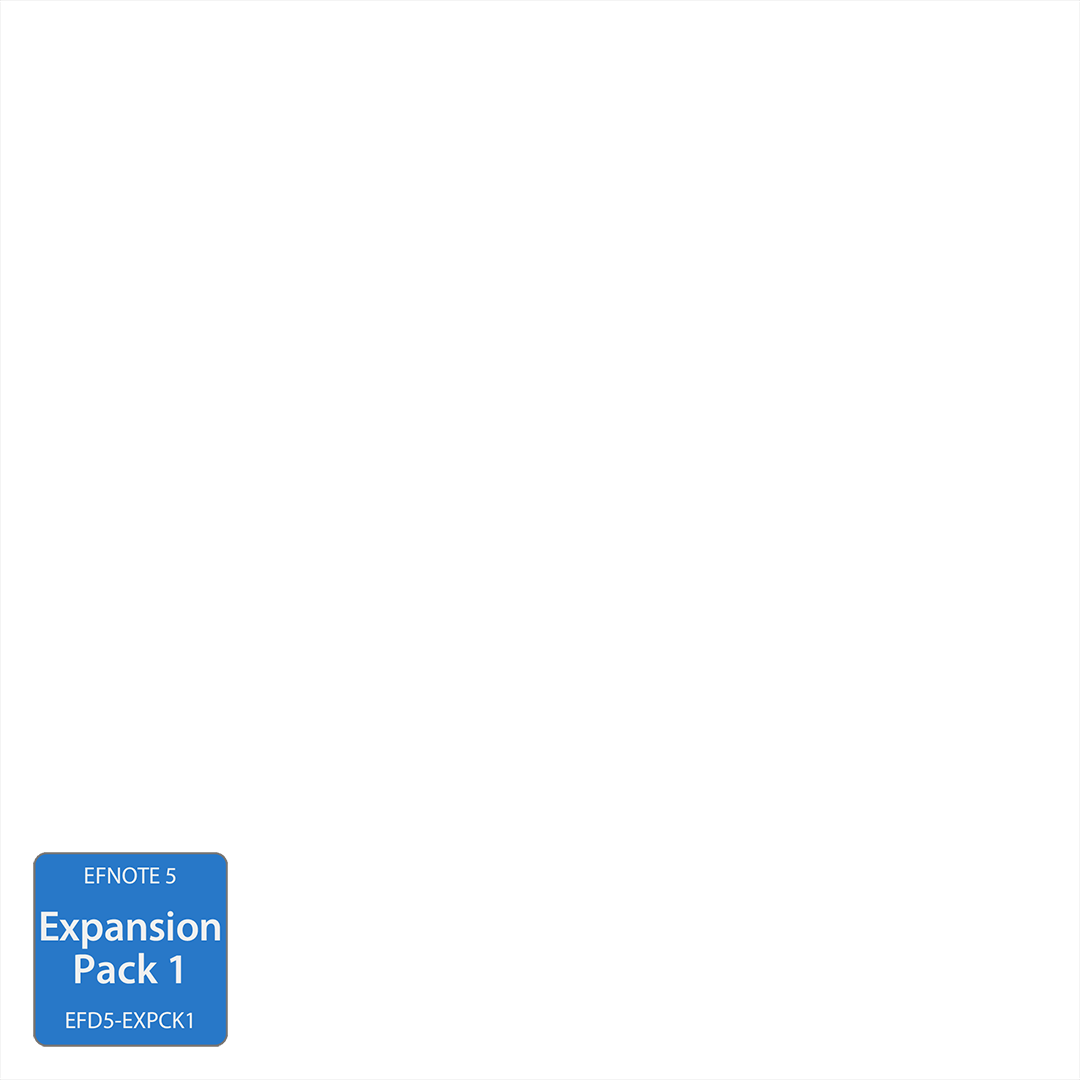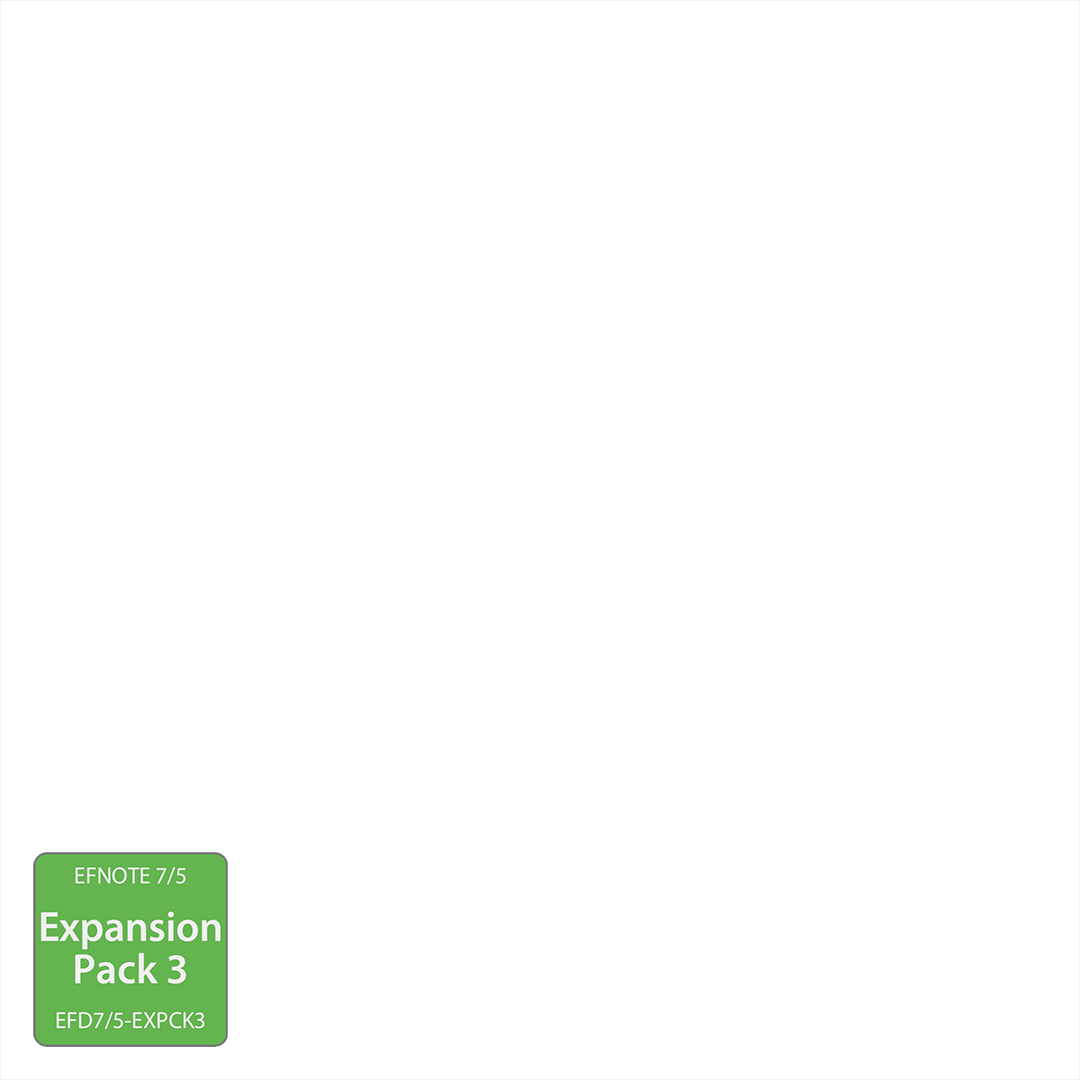EFNOTE 5 : The Finest Compact Style

Beauty and Quality
- Matches in interior design perfectly
- Authentic shell proportion
- Clean pure white sparkle finish
- Elegant warm-gray colored cymbals
- Player centric design

The Small Giant
- Maximum expressiveness with minimum setup
- 360° flat sensing with multi-sensor technology
- Expandable to 5-piece shell and 5-piece cymbal set

Specializes in Acoustic
- Beautiful acoustic drum sounds
- 99% capacity is used for acoustic drum sound
- Includes rich ambient that reinforces the drum sound

7-Sensor Snare Drum
- 12 x 5", 8 lugs, birch wood shell, 2ply mesh drum head
- Multi-sensor for hotspotless and high-resolution sounding
- High head tension tuning available

Independent Side-Rim
- Easy, intuitive and reliable
- No switch operation required
- Elegant arc design

16" Kick, More Than the Size
- 16 x 12", 8 lugs, birch wood shell, 2ply mesh drum head
- Comfortable feeling and stability over its size
- Stable multi-sensing for single/double beater(s)

Multi-Sensored Toms
- 10 x 7", 6 lugs / 12 x 12", 8 lugs
- Birch wood shells, 2ply mesh drum heads
- Multi-sensor for hotspotless and high-resolution sounding
- Low head tension tuning available

Finest Hi-Hat Cymbals
- 14" top/bottom cymbals
- World's first multi-optical sensing to capture the motions in 3D
- Tru-Motion™ technology for expressiveness leap
- 360° free-swinging top/bottom cymbal design

18" Full Ride Cymbal
- 18" ride cymbal, 3-zone (Bow/Edge/Cup)
- Multi-sensored 360° play/choke area
- 360° free-swinging design
- Responsive thin edge

3-Zone Crash Cymbal
- 16" crash cymbal, 3-zone (Bow/Edge/Cup)
- Multi-sensored 360° play/choke area
- 360° free-swinging design
- Responsive thin edge

Splash!
- 8", 2-zone (Bow/Edge)
- Ultra thin and light weight design
- Multi-sensored 360° play/choke area
- 360° free-swinging design
- Responsive thin edge

Beautiful Cymbal Surface
- Elegant warm-gray surface with fine engravings
- Clean silicone rubber surface that is resistant to drumstick marks

Ultra-Compact Sound Module
- Ultra-small form factor with uncompromised features
- Metal chassis and aluminum finish
- High quality DAC and audio circuit
- High power headphone amplifier
- Touch screen intuitive user interface

ELISE™ Sensing Processor
- Capturing drummer's intentions from each stroke
- Low latency, wide dynamic-range, consistent and stable sensing
- Optimized for EFNOTE multi-sensor drum/cymbal/hi-hat pads

Full-Scale Acoustic Sound
- Full stereo acoustic drum/cymbal samples recorded by EFNOTE
- Tru-Aco™ sound technology provides real drum/cymbal sound behaviors
- Raw sound without resynthesis

For Training
- Multi-function metronome with beat LED indicator
- Built-in metronome speaker for daily training without headphones
- On-board drum recording function (15 tracks)
- Stroke Analyzer
- Rhythm Box feature provides over 90 basic drum beats

For Recording
- USB 8-ch individual audio outputs with Mac / Windows (ASIO)
- USB 2-ch audio inputs for playback
- Analog 4-ch audio outputs
- USB MIDI in/out with individual MIDI channels
- MIDI output (5-pin DIN)

For Small Gigs
- Setlist feature enables you to configure kit order with tempo for each song
- Kick and Snare can be output individually with analog 4-ch outputs
- Click and Audio-In can be assigned only for headphones
- High-power headphones output
- MIDI output (5-pin DIN)

Stroke Analyzer
- "Stroke Scope" displays your strike points on time-line
- "Accuracy Score" estimates your strike accuracy

Sound Edit
- Tuning, Muffling, 2-band EQs for each pad
- Pad layer function can overlay two sounds
- User Inst Library enables you to store 128 customized instruments
- On-board reverb
- Dedicated level control screen

Flexible Audio Routing
- 10-ch output buses
- Flexible output routing for each pad
- Output assignable click
- Output: 4-ch analog / 8-ch USB
- Input: Analog / Bluetooth / 2-ch USB

Bluetooth®
- Bluetooth audio-in provides you to play along with Spotify™ / YouTube™ with your smartphone
- Bluetooth MIDI
- EFNOTE Tools App for control remotely

Various Optional Components

Upgrade with Expansion Packs
EFNOTE 5 has three expansion pack options for the perfect match.
See Customize page for details.
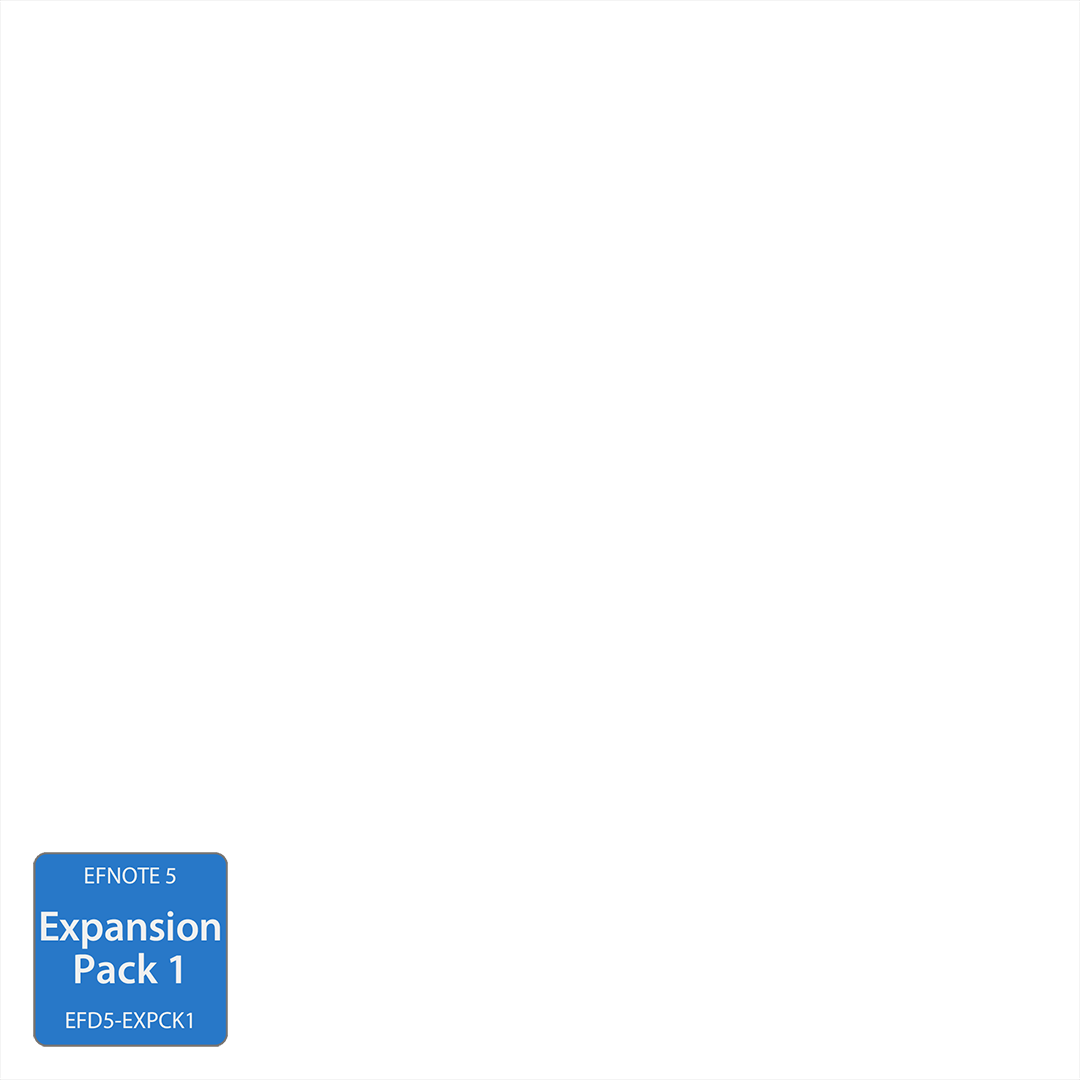
- 1x Rack Tom 11"
- 1x Standard Cymbal 16”
- 2x Tom Mount
- 1x Cymbal Stand
]

- 1x Rack Tom 8"
- 1x Effect Cymbal 17"
- 1x Splash Cymbal 8""
- 1x Tom Mount
- 1x Cymbal Stand
- 1x Splash Cymbal Mount
]
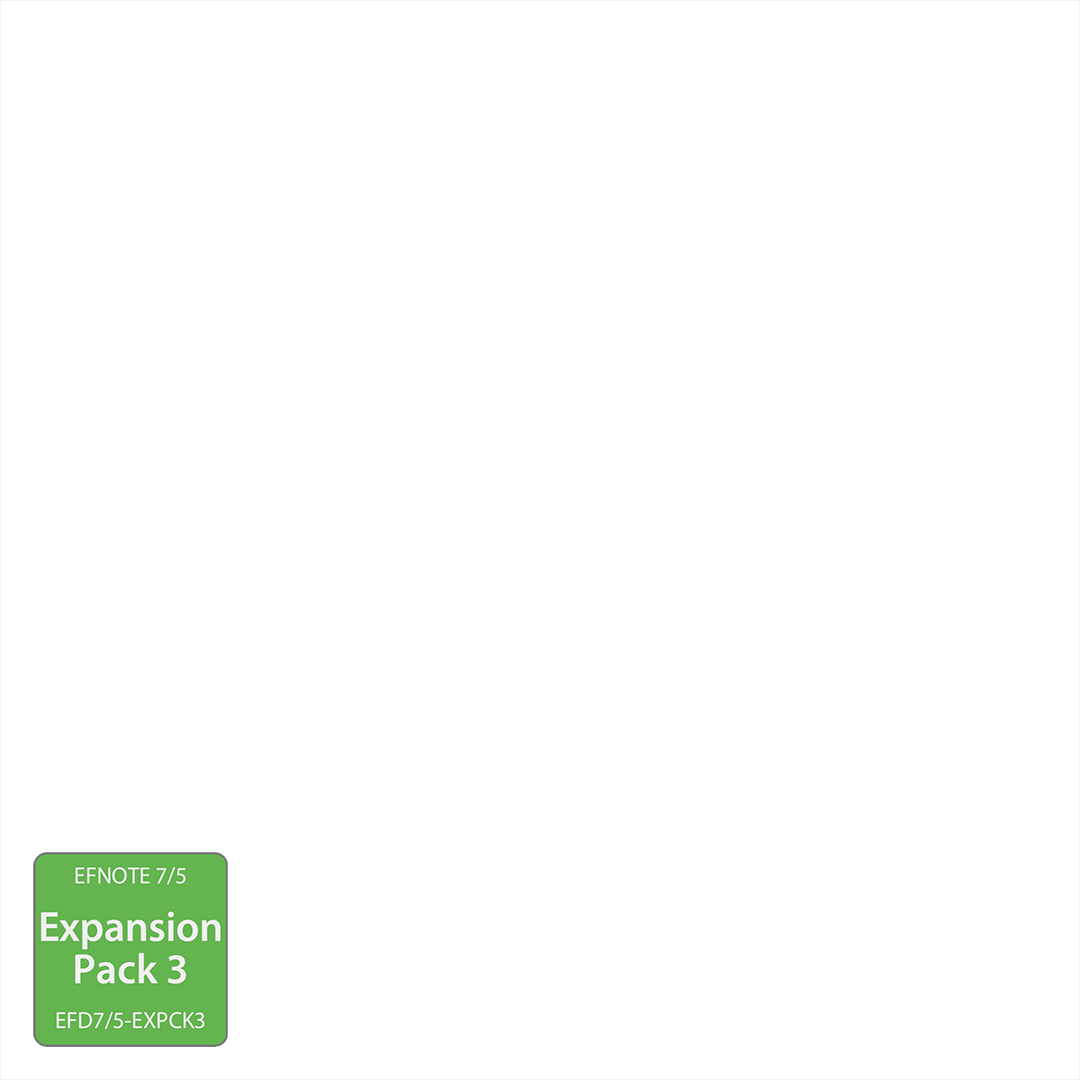
- 1x Floor Tom 13"
- 1x Standard Cymbal 18" Dark
- 1x China Cymbal 18"
- 2x Cymbal Stand

You can backup, restore, and share drum kit data and trigger settings with your smartphone.

Visit the official Kit Library to get the new drum kit data.
There you will surely find ideas that inspire your creativity.

For small gigs, drummers often cannot rely on FOH engineers.
Now you can remotely adjust the each pad level while playing back your beat with the built-in recorder.

The Swap feature makes it easy to swap each sound of toms or cymbals.
It helps you changing the set up and editing kits.
Product images are for illustration purposes only, actual products may vary.
In some countries, the specifications and configuration shown may vary.
Items shown in the photos such as kick pedal, hi-hat stand, drum throne, sticks, headphones, smartphone and computer are not included.
Other models or customized setups are shown for some images.
Some technologies and designs are patented or under patent pending.
Company names, brand names, etc. appearing in photos are registered trademarks or trademarks of the respective companies.
The Bluetooth® word mark and logos are registered trademarks owned by Bluetooth SIG, Inc..
EFNOTE 5 / EFNOTE 5X Preset Drum Kit Sound
- The raw sound of EFNOTE 5/5X preset kits are recorded via USB (only the volume is adjusted)
- Listening with headphones is recommended
- Data format: .WAV file (48 kHz/24 bit)
|
| SILVER FONIC |
|
| Neo Classic |
|
| FunQ |
|
| SNARE OFF |
|
| Speed Star |
|
| First Note |
|
| Great Strokes |
|
| ENCORE |
|
| Z & B |
|
| Recording |
|
| Coated Medium |
|
| Maple Shells |
|
| Birch Shells |
|
| SPLASH |
|
| ROCKIN ROAD TRIP |
|
| THOUSANDS of AUDIENCE |
|
| STUDIO F |
|
Reproducing all or any part of the contents is prohibited.
Available Trigger Inputs for Expansion

Items required:
- 1x Ride Cymbal 20": EFD-C20
- 1x Cymbal Stand: EFD-CS5
Replace the ride cymbal with the 20” cymbal, and use the 18” cymbal as the 2nd crash cymbal with the CRASH 2 cable.
Crash 2 Cup is not supported with this setup.
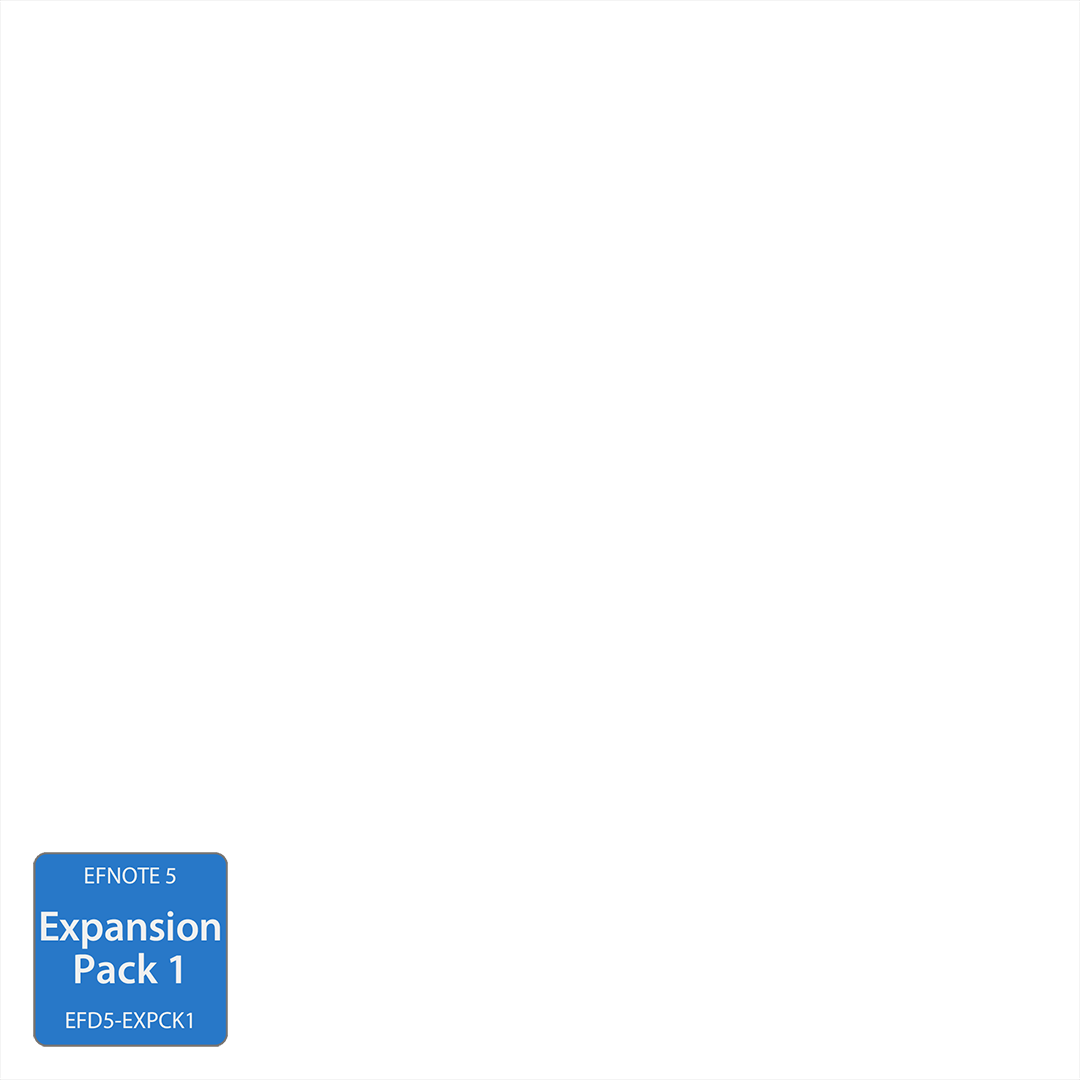
Items required:
- 1x EFNOTE 5 Expansion Pack 1:
EFD5-EXPCK1-WS
Use the TOM 1 cable for the 10” tom, and TOM 2 cable for the 11” tom.
Use the CRASH 2 cable for the 16" cymbal.
Crash 2 Cup is not supported with this setup.
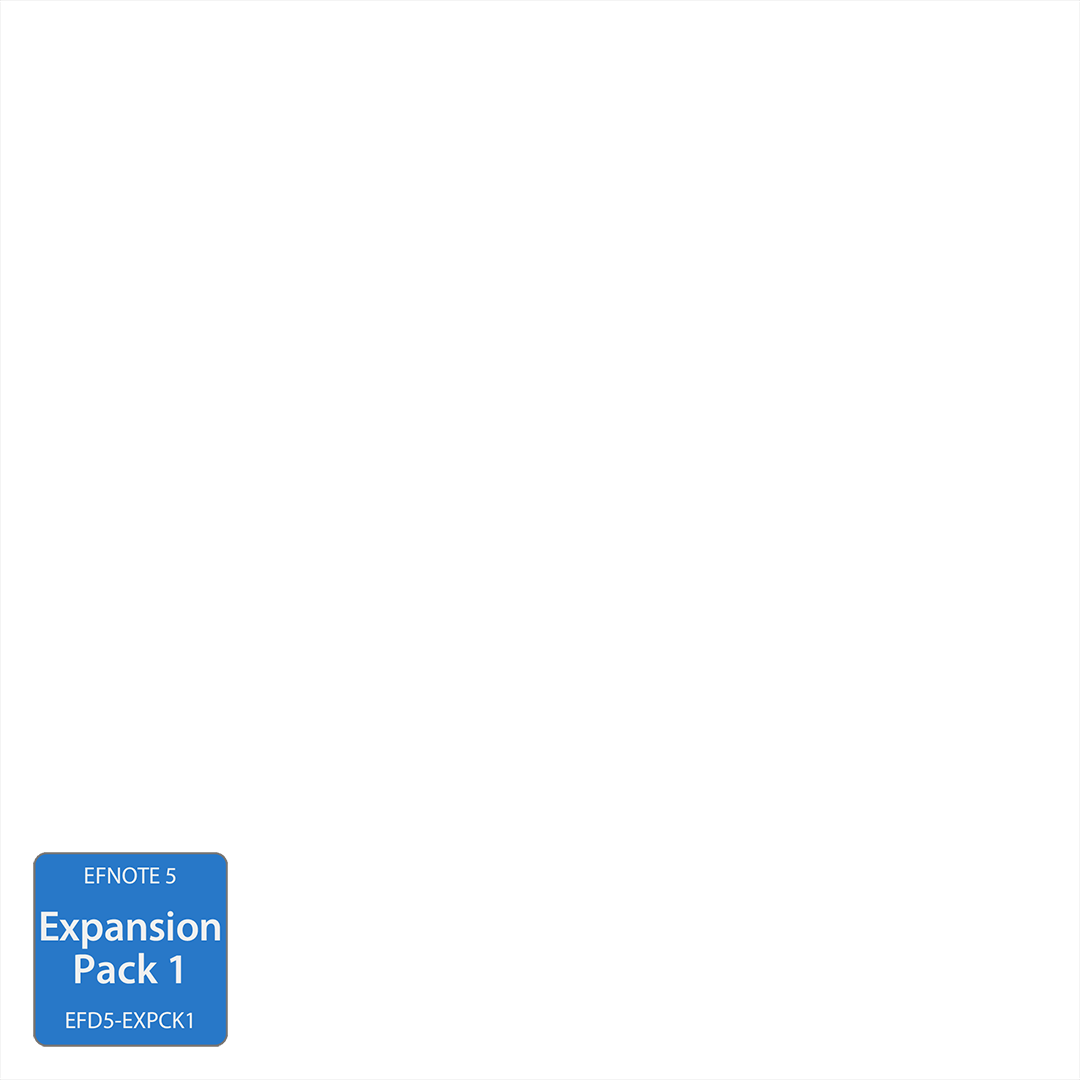
Items required:
- 1x EFNOTE 5 Expansion Pack 1:
EFD5-EXPCK1-WS
- 1x Floor Tom 13": EFD-T1313-WS
Use the TOM 1 cable for the 10” tom, and TOM 2 cable for the 11” tom.
Use the TOM 4 cable for the 13" floor tom.
Use the CRASH 2 cable for the 16" cymbal.
All Crash Cups are not supported with this setup.

Items required:
- 1x EFNOTE 5 Expansion Pack 2:
EFD7/5-EXPCK2-WS
Use the TOM 1 cable for the 8” tom, and TOM 2 cable for the 10” tom.
Use the CRASH 2 cable for the 17" FX cymbal.
Use the TOM 4 cable for the 2nd splash cymbal. (In this case, you need to change the instrument assigns for the TOM 4 input.)
All Crash Cups are not supported with this setup.
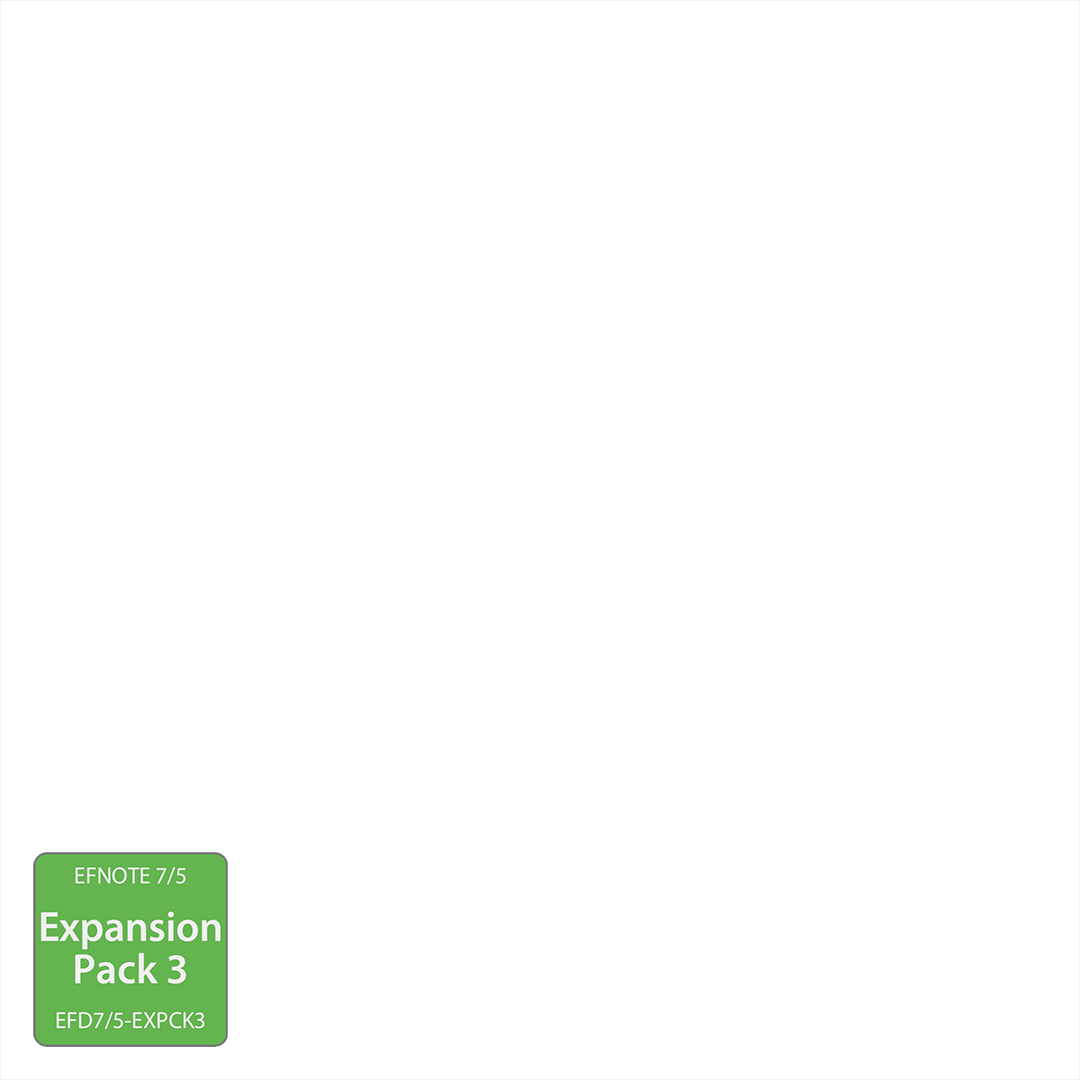
Items required:
- 1x EFNOTE 5 Expansion Pack 3:
EFD7/5-EXPCK3-WS
Use the TOM 4 cable for the 13" floor tom.
Use the CRASH 2 cable for the 18" cymbal.
Use the TOM 2 cable for the China cymbal. (In this case, you need to change the instrument assigns for the TOM 2 input.)
All Crash Cups are not supported with this setup.

HW Set for EFNOTE 5
EFD5-BOX3
Unless sold separately, Hardware Set is usually included in the EFNOTE 5 set.
Please contact your dealer for details.
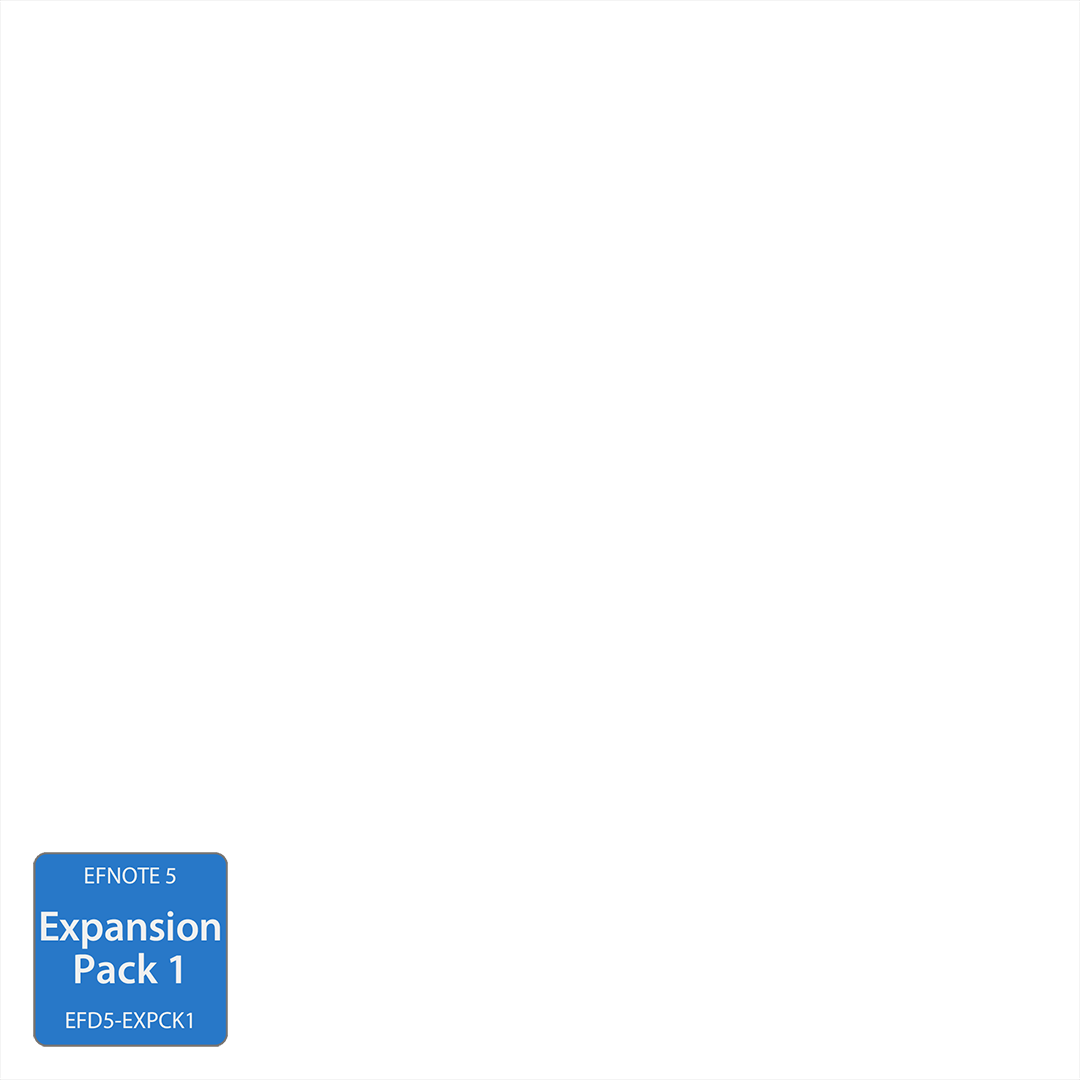
Expansion Pack 1
EFD5-EXPCK1-WS
Can be expanded with any one of Expansion Pack 1 to 3.

Expansion Pack 2
EFD7/5-EXPCK2-WS
Can be expanded with any one of Expansion Pack 1 to 3.
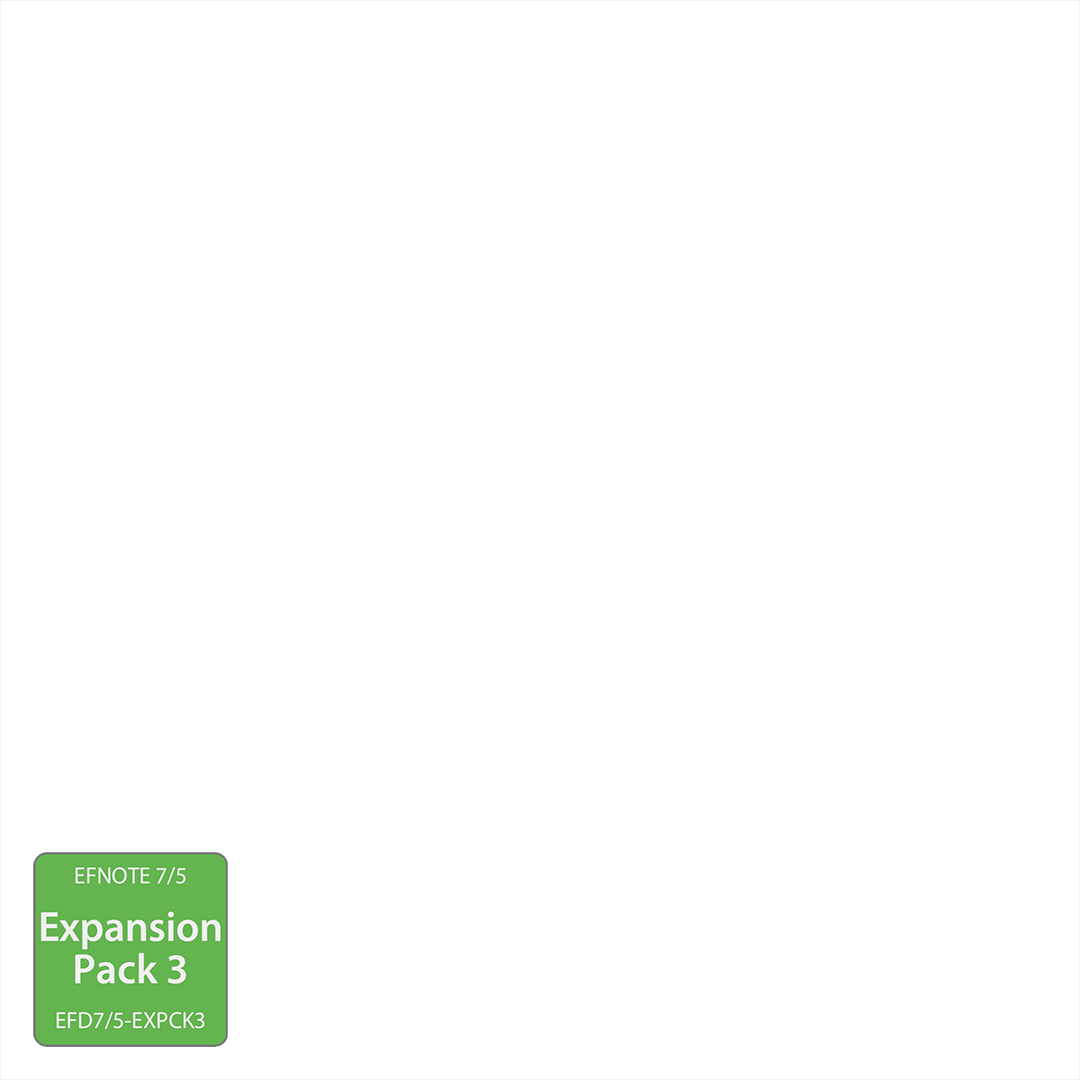
Expansion Pack 3
EFD7/5-EXPCK3-WS
Can be expanded with any one of Expansion Pack 1 to 3.

Rack Tom 11"
EFD-T1180-WS

Floor Tom 13"
EFD-T1313-WS
- Size: 13 x 13"
- Shell: Birch 6-ply
- Finish: White Sparkle
- Zone: Head / Rim
- Sensor: Multi
- Head: Double-layered mesh
- Connector: Head/Rim (TRS Phones)
- Features: Colored hoop rubber

Ride Cymbal 20"
EFD-C20
- Size: 20" / 51 cm
- Color: Warm gray
- Use: Ride cymbal
- Zone: Bow / Edge / Cup
- Sensor: Multi (360° flat sensing + choke)
- Connector: Bow/Edge, Cup (2x TRS Phones)
- Features: Weight simulation, Hammered texture surface with fine engravings

Standard Cymbal 18" Dark
EFD-C18-D
- Size: 18" / 45 cm
- Color: Dark gray
- Use: Ride cymbal / Crash-Ride cymbal
- Zone: Bow / Edge / Cup
- Sensor: Multi (360° flat sensing + choke)
- Connector: Bow/Edge, Cup (2x TRS Phones)
- Features: Weight simulation, Fine engraved surface

Standard Cymbal 18"
EFD-C18
- Size: 18" / 45 cm
- Color: Warm gray
- Use: Ride cymbal / Crash-Ride cymbal
- Zone: Bow / Edge / Cup
- Sensor: Multi (360° flat sensing + choke)
- Connector: Bow/Edge, Cup (2x TRS Phones)
- Features: Weight simulation, Fine engraved surface

Standard Cymbal 16"
EFD-C16
- Size: 16" / 40 cm
- Color: Warm gray
- Use: Crash cymbal
- Zone: Bow / Edge / Cup
- Sensor: Multi (360° flat sensing + choke)
- Connector: Bow/Edge, Cup (2x TRS Phones)
- Features: Weight simulation, Fine engraved surface

Standard Cymbal 14"
EFD-C14
- Size: 14" / 35 cm
- Color: Warm gray
- Use: Crash cymbal / Mini-China cymbal
- Zone: Bow / Edge / Cup
- Sensor: Multi (360° flat sensing + choke)
- Connector: Bow/Edge, Cup (2x TRS Phones)
- Features: Weight simulation, Fine engraved surface

Standard Cymbal 12"
EFD-C12
- Size: 12" / 30 cm
- Color: Warm gray
- Use: Splash cymbal / Mini-China cymbal
- Zone: Bow / Edge / Cup
- Sensor: Multi (360° flat sensing + choke)
- Connector: Bow/Edge, Cup (2x TRS Phones)
- Features: Weight simulation, Fine engraved surface

China Cymbal 18"
EFD-C18CH
- Size: 18" / 45 cm
- Color: Dark gray
- Use: China cymbal
- Zone: Bow / Edge
- Sensor: Multi (360° flat sensing + choke)
- Connector: Bow/Edge (TRS Phones)
- Features: STAK™, Weight simulation, Hammered texture surface with fine engravings

Effect Cymbal 17"
EFD-C17FX
- Size: 17" / 43 cm
- Color: Dark gray
- Use: Crash cymbal / Effect cymbal
- Zone: Bow / Edge
- Sensor: Multi (360° flat sensing + choke)
- Connector: Bow/Edge (TRS Phones)
- Features: STAK™, Weight simulation, Hammered texture surface with fine engravings

Splash Cymbal 8"
EFD-C08
- Size: 8" / 20 cm
- Color: Warm gray
- Use: Splash cymbal
- Zone: Bow / Edge
- Sensor: Multi (360° flat sensing + choke)
- Connector: Bow/Edge (TRS Phones)
- Features: Weight simulation, Fine engraved surface

Cymbal Stand
EFD-CS5
- Boom cymbal arm
- Geared tilter
- Cable holder
- Middle tube diameter: φ19.1 mm (3/4")
- Boom length: 400 mm
- Height adjustment range: 800 -- 1,500 mm

Tom Mount
EFD-TM5
- Ball angle adjustment
- Knurled carbon steel rod
- L-rod diameter: φ10.0 mm (3/8")
- Installable pipe diameter: φ19.1 mm (3/4") -- φ31.8 mm (5/4")

Splash Cymbal Mount
EFD-SCM5
- 1x Z-rod short
- 1x Z-rod long
- Installable pipe diameter: φ19.1 mm (3/4") -- φ28.6 mm (9/8")
Product images are for illustration purposes only, actual products may vary.
In some countries, the specifications and configuration shown may vary.
Items shown in the photos such as kick pedal, hi-hat stand, drum throne, sticks, headphones, smartphone and computer are not included.
Other models or customized setups are shown for some images.
Specifications
Drum / Cymbal Pads
| Kick |
EFD-K1612 |
- Size: 16 x 12"
- Finish: White sparkle
- Zone: Head
- Sensor: Multi
- Head: Double-layered mesh with beater patch
- Connector: Head (TRS Phones)
- Features:Bass drum riser, Wood hoop
|
| Snare |
EFD-S1250 |
- Size: 12 x 5"
- Finish: White sparkle
- Zone: Head / Rim / Side-Rim
- Sensor: Multi
- Head: Double-layered mesh
- Connector: Head/Rim, Side-Rim (2x TRS Phones)
- Features: Birch shell, Colored hoop rubber, Side-Rim
|
| Tom |
EFD-T1070 |
- Size: 10 x 7"
- Finish: White sparkle
- Zone: Head / Rim
- Sensor: Multi
- Head: Double-layered mesh
- Connector: Head/Rim (TRS Phones)
- Features: Birch shell, Colored hoop rubber
|
| Floor Tom |
EFD-T1212 |
- Size: 12 x 12"
- Finish: White sparkle
- Zone: Head / Rim
- Sensor: Multi
- Head: Double-layered mesh
- Connector: Head/Rim (TRS Phones)
- Features: Birch shell, Colored hoop rubber
|
| Hi-Hat |
EFD-H14 |
- Size: 14" (Top/Bottom)
- Color: Warm gray
- Zone: Bow / Edge / Cup
- Sensor: Multi (360° flat sensing + choke) / Optical
- Connector: 6-pin
- Features: Multi-optical sensor, Tru-motion™ hi-hat, Weight simulation, Fine engraved surface
General hi-hat stands compatible with φ12.7 mm (1/2") hole cymbal can be used.
EFNOTE 5 sound module does not support hi-hat cup zone.
|
| Crash |
EFD-C16 |
- Size: 16"
- Color: Warm gray
- Zone: Bow / Edge / Cup
- Sensor: Multi (360° flat sensing + choke)
- Connector: Bow/Edge, Cup (2x TRS Phones)
- Features: Weight simulation, Fine engraved surface
|
| Ride |
EFD-C18 |
- Size: 18"
- Color: Warm gray
- Zone: Bow / Edge / Cup
- Sensor: Multi (360° flat sensing + choke)
- Connector: Bow/Edge, Cup (2x TRS Phones)
- Features: Weight simulation, Fine engraved surface
|
| Splash |
EFD-C08 |
- Size: 8"
- Color: Warm gray
- Zone: Bow / Edge
- Sensor: Multi (360° flat sensing + choke)
- Connector: Bow/Edge (TRS Phones)
- Features: Weight simulation, Fine engraved surface
|
Sound Module: EFD-5
| Trigger Interface |
- 3-Zone: Snare, Crash 1/2*, Ride
- 2-Zone: Tom 1/2/3/4, HH, Crash 3
- 1-Zone: Kick
Crash 1/2 support 3-zone with using Tom 4/Crash 3 cables.
EFNOTE 5 uses the Crash 3 cable for the splash cymbal.
|
| Audio / MIDI Interface |
- Line (1/2) Output: 2x TS Phone (+4dBu, Unbalanced)
- Phones (3/4) Output: Stereo Mini-Phone (320 mW + 320 mW @32Ω)
- Audio Input: Stereo Mini-Phone (+2dBu Max)
- USB: Micro-B Type USB 2.0 Hi-Speed
Audio: 8-ch Out (48kHz/24bit) / 2-ch In (48kHz/16bit), Mac/Windows ASIO
MIDI: In/Out
- Bluetooth Audio Input
- Bluetooth MIDI In/Out
- MIDI Out: 5-pin DIN
|
| Drum Kits / Instruments |
- Preset Drum Kits: 17 (Editable)
- User Drum Kits: 83
- Instruments: Acoustic Drums/Cymbals (Stereo), Percussion (Stereo), Attack Elements
- User Inst Library: 128 (Can be stored customized instruments)
|
| Edit Parameters |
- Level, Pan, Tuning, Muffling (for each pad)
- 2-Band EQ (for each pad)
- Ambience Effect (8 types)
- Pad Layer
|
| Dimensions |
- 106 (W) x 172 (D) x 47 (H) mm
- 700 g
Excluding protrusions
|
| Power |
- DC 12 V, 500 mA (Nominal) / 800 mA (Max)
|
Hardware
| Tom Holder |
|
- 1x Tom holder arm
- Geared L-rod tilter
- Knurled carbon steel rod
- L-rod diameter: φ11.5 mm (7/16")
- Tube diameter: φ22.2 mm (7/8")
- Height adjustment range: 700 -- 900 mm
|
| Splash Cymbal Arm |
|
- 1x Z-rod short
- 1x Z-rod long
|
| Sound Module Arm |
|
- 1x Sound module arm
- 1x Smartphone tray
|
Snare Drum Stand
(Optional) |
EFD-SS5 |
- For 12" to 14" diameter snare drums
- Geared basket tilter
- Double braced legs
- Tube diameter: φ19.1 mm (3/4")
- Height adjustment range: 500 -- 650 mm
|
Cymbal Stand
(Optional) |
EFD-CS5 |
- Boom cymbal arm
- Geared tilter
- Cable holder
- Middle tube diameter: φ19.1 mm (3/4")
- Boom length: 400 mm
- Height adjustment range: 800 -- 1,500 mm
|
Drum Kit Placement
| Placement Size |
- Approx. 140 (W) x 90 (D) cm
- Approx. 4.6 (W) x 3.0 (D) feet
Without drum throne
|
Package
| Accessories |
- Brake-out cable: EFD-MULTI-A5
- Brake-out cable: EFD-MULTI-B
- 5x Trigger cable 3.0 m: EFD-TRS-LL3
- Cable ties
- Quickstart guide
Snare drum stand and cymbal stand are optional.
Kick pedal, hi-hat stand and drum throne are sold separately.
|
Specification and design are subject to change without prior notice.
Some of technologies and designs are under patent pending.
Downloads
Before downloading the following items, please carefully read the Software License Agreement.
Software License Agreement
Manuals (PDF)
| Quickstart Guide |
|
| Reference Guide |
|
| Sound List |
|
Drivers / Firmware / Apps
Get Support by Your Local Distributor